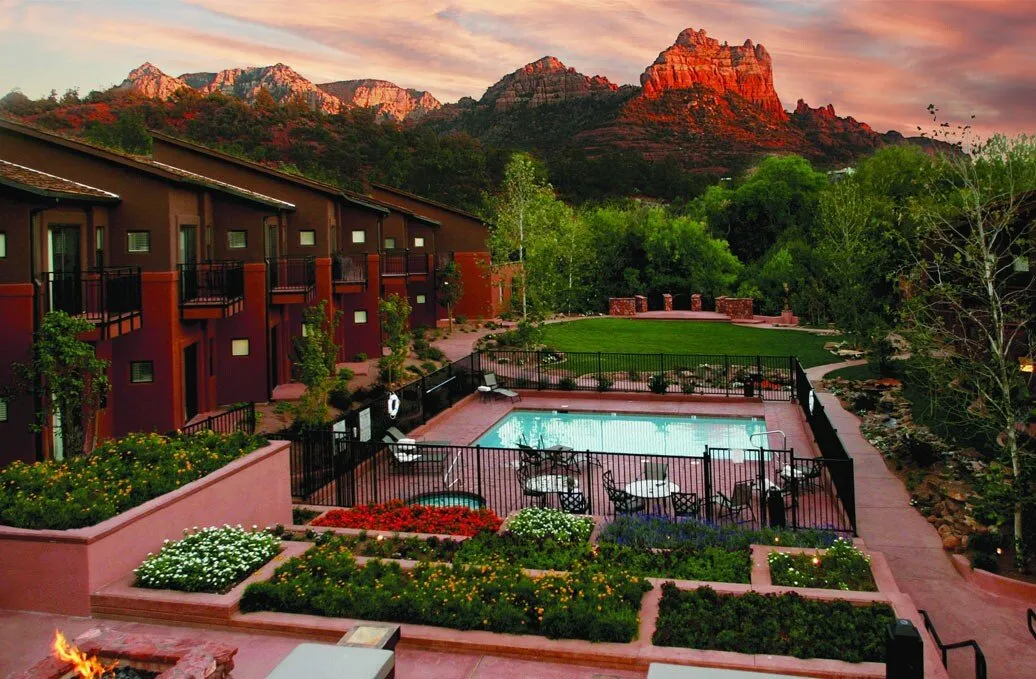
High-quality product images are essential for online shopping success. Why? Because 75% of shoppers rely on photos to decide what to buy, and clear visuals can increase conversions by 22%. Plus, accurate photos help reduce returns – 22% of returns happen because products look different in person.
Here’s what you’ll learn in this guide:
Quick tip: Consistent, high-quality images build trust, reduce returns, and boost sales.
Let’s dive into the details and make your product photos stand out!
Having the right gear is essential for taking professional-quality product photos.
You don’t need to break the bank to get started. Options range from professional DSLRs to high-end smartphones with impressive cameras. Cameras like the Canon EOS R5 or Sony A7 IV are excellent choices, offering top-notch image quality and the ability to capture intricate product details and textures.
Good lighting can make or break your product photos. Here’s a quick look at some essential lighting tools:
| Equipment Type | Purpose |
|---|---|
| Softboxes | Creates soft, even lighting |
| Photo Tent | Reduces glare and reflections |
| LED Panels | Provides steady artificial light |
"A good lighting setup is key to capturing high-quality product images." – Broncolor, The Ultimate Product Photography Lighting Setup
While natural light is budget-friendly, artificial lighting ensures you have complete control and consistency.
A sturdy tripod is a must-have for sharp, detailed shots. Even the slightest shake can ruin close-up images. Look for a tripod that offers solid stability, adjustable height, and a quick-release plate to make positioning your camera easier and more secure.
Editing software is where your photos get their final polish. Adobe’s Creative Suite leads the pack, with Lightroom for basic tweaks and Photoshop for more advanced edits. Consistency is key – stick to a standardized editing process to ensure your product catalog looks cohesive.
With these tools in hand, you’re ready to dive into the art of composition and take your product photos to the next level.
How you arrange and photograph products plays a big role in making them attractive to buyers.
Simple backgrounds keep the focus on your product and provide a clean, cohesive look across multiple listings. For an affordable setup, try white paper rolls or lightboxes – great for smaller items.
| Background Type | Best Used For | Key Benefits |
|---|---|---|
| Pure White | Product listings | Clean, professional appearance |
| Light Gray | Textured items | Adds subtle depth, reduces glare |
| Contextual | Lifestyle shots | Shows the product in action |
Using different angles – like front, 45-degree, side, close-up, and top-down – gives customers a complete view of your product. This approach highlights important details, dimensions, and textures.
"Creating depth with planes involves using the foreground, middle ground, and background to add context and interest to the image." – Professional Photography Guidelines
Props can make your product photos more engaging by telling a story or providing context. Choose items that complement the product’s colors, show scale, or demonstrate how it’s used. Just be careful not to clutter the shot. For flat lays, diagonal or C-shaped arrangements keep the composition dynamic while keeping the product as the focal point.
While composition helps create visually appealing product photos, lighting is what truly brings them to life.
The right lighting can turn ordinary product photos into professional-quality images. Here’s a breakdown of techniques to improve your e-commerce photography.
Natural light offers soft and flattering illumination, making it ideal for items like clothing, skincare products, and food. Place your product near a window, but steer clear of direct sunlight to avoid harsh shadows. The best times to shoot are early morning or late afternoon when the light is soft and diffused.
Artificial lighting gives you full control over your setup. Use a softbox at a 45-degree angle to add depth and reduce shadows. A smaller light source placed opposite the main light can help balance the scene and create a polished look. For background lighting, a 90×120 cm softbox works effectively.
Use diffusers and reflectors to even out lighting and soften harsh contrasts. White foam boards are an affordable option for reflecting light in small setups.
For shiny products like jewelry, diffuse the light to minimize glare. Angled lighting is great for emphasizing textures, while light tents are perfect for achieving consistent results with smaller items.
If you’re working with a limited budget, natural light can still elevate your product photos without requiring expensive gear. Once your lighting setup is dialed in, focus on professional editing to truly make your images stand out.
When it comes to editing e-commerce photos, tools like Adobe Lightroom and Photoshop are top choices for their advanced features and flexibility.
Getting colors right is key to earning customer trust and cutting down on returns. Using a color checker card during your photo shoots provides a solid reference for editing later. In Adobe Lightroom, the HSL panel (Hue, Saturation, Luminance) lets you tweak specific colors without altering the whole image.
"Over-editing can make products look unnatural, while under-editing might leave distractions. Both can lead to mistrust and decreased conversions", explains Adobe’s product photography guide.
By ensuring color accuracy, you help customers receive exactly what they expect. To keep your edits consistent across multiple images, save custom presets that align with your brand’s color standards. This method works especially well for businesses like ASOS, which handle thousands of product photos while keeping colors uniform.
Product photos should highlight the item for sale – nothing else. Use these tools to clean up distracting elements:
| Tool | Best Used For | Key Benefit |
|---|---|---|
| Content-Aware Fill | Removing large areas | Quickly fills gaps automatically |
| Healing Brush | Fixing small blemishes | Retains texture and lighting |
| Clone Stamp | Detailed corrections | Full control over edits |
Always work on duplicate layers to preserve the original image for future changes.
A cohesive look across your product catalog strengthens your brand identity. Create a style guide that defines standards for exposure, contrast, white balance, shadows, and backgrounds.
Adobe Lightroom’s batch processing feature can streamline this process, ensuring all your images align visually. Once edits are finalized, prepare them for the web by exporting in the sRGB color space at 72 DPI. This ensures your images display accurately across devices while keeping file sizes manageable. Tools like TinyPNG can help compress images further without losing quality.
Getting your products ready is a crucial step for achieving polished, professional photos. Start with a solid cleaning routine to remove dust, fingerprints, and imperfections. A microfiber cloth and specialized cleaning solutions work wonders here.
"65% of returns happen because photos misrepresent products. Proper preparation ensures accuracy and reduces returns".
| Preparation Step | Tools Needed | Purpose |
|---|---|---|
| Cleaning and Inspection | Microfiber Cloth, LED Light | Eliminate dust, smudges, and imperfections |
| Props/Support Prep | Stands/Holders | Maintain proper positioning |
After cleaning, think about how to display your product in a way that resonates with buyers. Real-world settings can make a big difference.
Lifestyle photos show your products in action, helping customers imagine how they’d use them. For example, REI showcases their gear during outdoor adventures, which led to a 43% boost in conversion rates for products featured this way.
To nail lifestyle shots:
Did you know a one-second delay in page load time can drop conversions by 7%? That’s why optimizing your images is critical. Use these formats for best results:
Another tip? Use lazy loading for image galleries. This technique, popular on platforms like Shopify and WooCommerce, ensures images load only when users scroll to them.
"Optimized images balance quality and speed, improving conversion rates by up to 25%".
By applying these photography techniques, businesses can create standout product images that directly influence e-commerce success. Research highlights that 70% of consumers are more likely to buy when they see high-quality product photos.
Effective product photography is a mix of technical expertise and creative flair. Choosing the right equipment, mastering lighting, and maintaining consistent editing are key steps to improving visual presentation and achieving better outcomes.
Professional photography delivers measurable benefits for businesses:
| Focus Area | Advantage for Business |
|---|---|
| Customer Trust | Accurate visuals reduce return rates |
| Brand Recognition | A unified style strengthens brand identity |
| Conversion Rates | Clear, detailed images boost buying confidence |
| Market Position | High-quality photos help stand out from rivals |
Consistency across your product catalog is essential. Using standardized lighting, backgrounds, and editing styles ensures a cohesive brand look that resonates with customers and builds trust.
"High-quality product photography plays a crucial role in e-commerce success by increasing sales and building a strong brand presence. It helps to create trust with potential customers, showcase products in detail, and differentiate a brand from competitors".
Investing in professional product photography pays off. Done right, it builds trust, reduces returns, and drives business growth. By consistently applying these strategies, businesses can create a visually appealing shopping experience that turns browsers into buyers.
Looking for quick tips on e-commerce photography? Check out these commonly asked questions.
To achieve professional-looking product photos, focus on these essential elements:
"High-quality product photography plays a crucial role in e-commerce success by increasing sales and building a strong brand presence. It helps to create trust with potential customers, showcase products in detail, and differentiate a brand from competitors".
An efficient workflow can save time and improve results. Here’s a step-by-step process:
| Stage | Key Actions | Purpose |
|---|---|---|
| Preparation | Clean products, remove packaging | Ensures a polished presentation |
| Setup | Arrange equipment, set up background | Creates consistent shooting conditions |
| Shooting | Take multiple angles, check focus | Offers detailed product views |
| Post-Production | Edit colors, optimize for web | Keeps branding and quality consistent |
Including multiple angles and zoom options helps reduce returns by giving customers a clear view of the product. Consistent lighting and backgrounds across your catalog can also build customer trust and improve conversions.
Follow these steps to refine your e-commerce photography and enhance your product presentation.